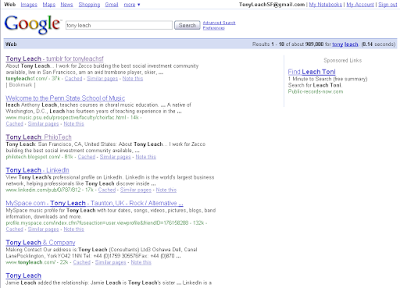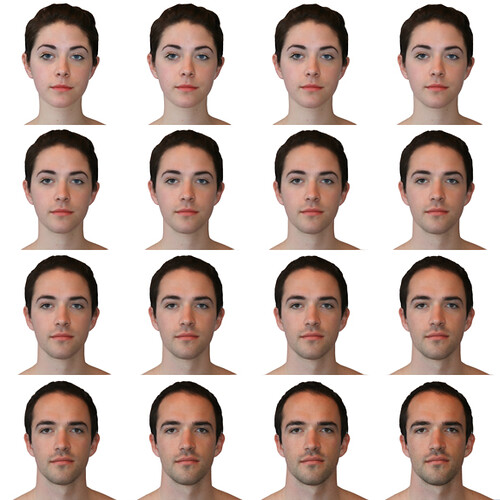I first got excited about Barack Obama because of his technology policies. Of course I got more excited the more I got to know him. But reading his newly-released White Paper on Technology and Innovation (or the Technology Agenda on his new Change.gov website), I’m excited that we have the right guy with the right policies to get this aspect of our country done right.
The highlights:
- Net Neutrality was the first thing Obama mentioned in his plan. He understands that the Internet has been successful because of its open nature. That openness needs to be protected.
- Safeguarding personal privacy in a digital age is important – and we need to rewrite our laws to make sure this happens. Specifically, we need to rewrite our surveillance laws to maintain national security while not spying on our citizens.
- Government data needs to be free – both free as in beer and free as in speech. Obama even calls out blogs, wikis, and social networks as important tools for sharing information. This expands the excellent Coburn-Obama bill from 2006.
- Obama will appoint a national CTO (and there’s been much speculation about who that person is) to oversee government infrastructure and transparency efforts.
- America needs a new telecommunications infrastructure, with faster broadband Internet available to everybody. This is important because our country is lagging globally in delivering high-speed Internet to its citizens.
- Obama will use technology as a tool to help his Healthcare initiative (pushing Electronic Medical Records), Education (greater access to the Internet), and Energy. He will double federal science and research funding for clean energy projects to help our nation wean ourselves from oil.
Here’s the whole thing, for those interested in reading more:
Barack Obama's technology policy - Get more Information Technology